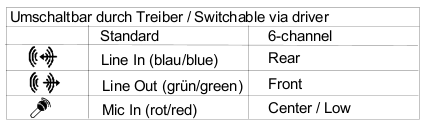My Fujitsu-Siemens Laptop crashed on me two days ago as I inserted a MMC Card into it’s drive as usual and WHAM! Most likely it’s the mainboard. I checked the hard drive, which is working fine. So I took the opportunity to try out Ubuntu’s Feisty Fawn Release (use torrent if you download). I have to say that’s Desktop Computing! Ubuntu was really not new to me, but still, when you actually have it on your PC it’s something else. And with Beryl and Screenlets installed (see my other post) even more fun than that Windows bunch, because, to name only one, while circling through the windows Beryl shows moving content such as videos, progress bars, etc..Anyway, after installing from the live CD, I had a fine working system, but unfortunately without sound. I rather have to say without hearing anything. The sound card was detected just fine, tools properly installed and all. So I went on investigating. First, there are a few handy commands to learn more about your hardware regarding audio:
My Fujitsu-Siemens Laptop crashed on me two days ago as I inserted a MMC Card into it’s drive as usual and WHAM! Most likely it’s the mainboard. I checked the hard drive, which is working fine. So I took the opportunity to try out Ubuntu’s Feisty Fawn Release (use torrent if you download). I have to say that’s Desktop Computing! Ubuntu was really not new to me, but still, when you actually have it on your PC it’s something else. And with Beryl and Screenlets installed (see my other post) even more fun than that Windows bunch, because, to name only one, while circling through the windows Beryl shows moving content such as videos, progress bars, etc..Anyway, after installing from the live CD, I had a fine working system, but unfortunately without sound. I rather have to say without hearing anything. The sound card was detected just fine, tools properly installed and all. So I went on investigating. First, there are a few handy commands to learn more about your hardware regarding audio:
- List PCI devices:
lspci -v | less
- List all available
sound cards play back devices: aplay -l
- Show the mixer sound settings:
amixer | less
- Change sound settings via Gnome Volume Control: Right-click on the speaker symble in the upper right corner and choose “Open Volume Control”
- List names of sound devices:
sudo asoundconf list
- Change sound settings via Alsa Mixer:
alsamixer (move around with arrow keys, M to mute)
- Test speakers:
speaker-test or sudo aptitude install amarok 😉 Or use, in GNOME, System -> Preferences -> Sound. Of course for testing any other audio player will do.

Than I found a troubleshooting script that gave some more insight. But after playing around with the various plugs on my Fujitsu-Siemens Scaleo 600 AMD64, the PC, I found one actually working. It was the blue one, the one labeled Line-In. So not what you’d expect. Plus it only plays on the left speaker.
Update: Cracking sound problems above, say, 50% volume.
Recently I was trying to get my Hauppage WinTV running and I stumbled into sound problems again. Hearing something at all, the first issue occured as soon as volume went above about 50%. Sound was just crap. It sounded like the speakers where broken. For starters I found someone describing the same issue on the ubuntu forum. Also there are hints in the unofficial alsa wiki. Right now it sound quite well. What I did was on the one hand write the following .asoundrc file from in my home directory:
pcm.!default {
type hw
card 0
}
ctl.!default {
type hw
card 0
}
And secondly before testing in vlc via Settings -> Preferences -> Audio -> Output modules -> check “Advanced options” and change the “Audio output module” to OSS and back to ALSA after a while. But, still, only the left speaker talks per default, but on speaker-test -Dplug:front -c2 the right one plays the white noise only a little less.
Another suggestion:
If your sound is distorted, mute the IEC958 channel.
How to configure the Mic/Input channel to be the rear one?
The second was not finding the right plug at the back for line-in to bring the sound from the capture card into the sound card. If I plugged in the boxes’ cable straight into the TV card everything was just fine — except I didn’t have any other sound than the one from TV. I started off with an hydrogenaudio.org thread about the .asoundrc file. The later refers to the ability to construct virtual sound devices merging diverse sound hardware into one in the software layer. That’s interesting… but doesn’t help with my problem. On linuxforen.de I found a German guy with exactly the problem I have but unfortunately there is no solution.
Update (2007/09/16): Data from the manual
Citing the manual of my Fujitsu-Siemens PC:
Audio front panel
If you want to use the internal connection for the audio front panel for the front side of the system, then proceed as follows:
- Remove all plug-in jumpers from the audio front panel connection.
- Connect the cable for the audio front panel.
If you connect audio devices on both the front and the back of the system, you can only use the connections Line out and Microphone once each.
If you have connected audio devices to both Line out connections, only the connection on
the front of the system is active.
If you have connected audio devices to both Microphone connections, only the connection
on the back of the system is active.
I also found this graphic to show the basic setup and producers default meaning of the plugs:
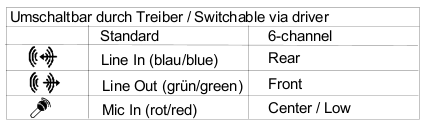
Working: Stereo Output via Rear middle plug (green, LineOut)
With the following settings I have the phenomenon that stereo output arrives at my hifi but left comes out on right box and vis versa. Also the sound for “Front Right” very quiet (tested with speaker-test -c 2 -t wav):
Simple mixer control ‘Master’,0
Capabilities: pvolume pswitch
Playback channels: Front Left – Front Right
Limits: Playback 0 – 31
Mono:
Front Left: Playback 28 [90%] [-4.50dB] [on]
Front Right: Playback 28 [90%] [-4.50dB] [on]
Simple mixer control ‘Master Mono’,0
Capabilities: pvolume pvolume-joined pswitch pswitch-joined
Playback channels: Mono
Limits: Playback 0 – 31
Mono: Playback 26 [84%] [-7.50dB] [on]
Simple mixer control ‘Headphone +3dB Boost’,0
Capabilities: pswitch pswitch-joined
Playback channels: Mono
Mono: Playback [off]
Simple mixer control ‘Headphone Amp’,0
Capabilities: enum
Items: ‘None’ ‘Front Jack’ ‘Rear Jack’
Item0: ‘Front Jack’
Simple mixer control ‘3D Control – Switch’,0
Capabilities: pswitch pswitch-joined
Playback channels: Mono
Mono: Playback [off]
Simple mixer control ‘3D Control Sigmatel – Depth’,0
Capabilities: volume volume-joined
Playback channels: Mono
Capture channels: Mono
Limits: 0 – 3
Mono: 2 [67%]
Simple mixer control ‘PCM’,0
Capabilities: pvolume pswitch
Playback channels: Front Left – Front Right
Limits: Playback 0 – 31
Mono:
Front Left: Playback 28 [90%] [7.50dB] [on]
Front Right: Playback 28 [90%] [7.50dB] [on]
Simple mixer control ‘PCM Out Path & Mute’,0
Capabilities: enum
Items: ‘pre 3D’ ‘post 3D’
Item0: ‘post 3D’
Simple mixer control ‘Front’,0
Capabilities: pvolume pswitch
Playback channels: Front Left – Front Right
Limits: Playback 0 – 31
Mono:
Front Left: Playback 28 [90%] [-4.50dB] [on]
Front Right: Playback 28 [90%] [-4.50dB] [on]
Simple mixer control ‘Front Jack’,0
Capabilities: enum
Items: ‘Input/Disabled’ ‘Front Output’ ‘Rear Output’ ‘Center/LFE Output’ ‘Mixer Output’
Item0: ‘Mixer Output’
Simple mixer control ‘Surround’,0
Capabilities: pvolume pswitch
Playback channels: Front Left – Front Right
Limits: Playback 0 – 31
Mono:
Front Left: Playback 23 [74%] [-12.00dB] [on]
Front Right: Playback 23 [74%] [-12.00dB] [on]
Simple mixer control ‘Surround Mix’,0
Capabilities: pvolume pswitch
Playback channels: Front Left – Front Right
Limits: Playback 0 – 31
Mono:
Front Left: Playback 23 [74%] [0.00dB] [on]
Front Right: Playback 23 [74%] [0.00dB] [on]
Simple mixer control ‘Center’,0
Capabilities: pvolume pvolume-joined pswitch pswitch-joined
Playback channels: Mono
Limits: Playback 0 – 31
Mono: Playback 23 [74%] [-12.00dB] [off]
Simple mixer control ‘Center/LFE Jack’,0
Capabilities: enum
Items: ‘Input/Disabled’ ‘Front Output’ ‘Rear Output’ ‘Center/LFE Output’ ‘Mixer Output’
Item0: ‘Mixer Output’
Simple mixer control ‘LFE’,0
Capabilities: pvolume pvolume-joined pswitch pswitch-joined
Playback channels: Mono
Limits: Playback 0 – 31
Mono: Playback 23 [74%] [-12.00dB] [off]
Simple mixer control ‘Line’,0
Capabilities: pvolume pswitch cswitch cswitch-exclusive
Capture exclusive group: 0
Playback channels: Front Left – Front Right
Capture channels: Front Left – Front Right
Limits: Playback 0 – 31
Front Left: Playback 26 [84%] [4.50dB] [on] Capture [off]
Front Right: Playback 26 [84%] [4.50dB] [on] Capture [off]
Simple mixer control ‘Line Input Source’,0
Capabilities: enum
Items: ‘Mic2 Jack’ ‘Mic1 Jack’ ‘Line In Jack’ ‘Front Jack’ ‘Rear Jack’ ‘Center/LFE Jack’ ‘Mute’
Item0: ‘Rear Jack’
Simple mixer control ‘LineIn Jack’,0
Capabilities: enum
Items: ‘Input/Disabled’ ‘Front Output’ ‘Rear Output’ ‘Center/LFE Output’ ‘Mixer Output’
Item0: ‘Input/Disabled’
Simple mixer control ‘CD’,0
Capabilities: pvolume pswitch cswitch cswitch-exclusive
Capture exclusive group: 0
Playback channels: Front Left – Front Right
Capture channels: Front Left – Front Right
Limits: Playback 0 – 31
Front Left: Playback 26 [84%] [4.50dB] [on] Capture [on]
Front Right: Playback 26 [84%] [4.50dB] [on] Capture [on]
Simple mixer control ‘Mic’,0
Capabilities: pvolume pvolume-joined pswitch cswitch cswitch-exclusive
Capture exclusive group: 0
Playback channels: Front Left – Front Right
Capture channels: Front Left – Front Right
Limits: Playback 0 – 31
Front Left: Playback 26 [84%] [4.50dB] [on] Capture [off]
Front Right: Playback 26 [84%] [4.50dB] [on] Capture [off]
Simple mixer control ‘Mic Boost (+20dB)’,0
Capabilities: pswitch pswitch-joined
Playback channels: Mono
Mono: Playback [off]
Simple mixer control ‘Mic Input Source’,0
Capabilities: enum
Items: ‘Mic2 Jack’ ‘Mic1 Jack’ ‘Line In Jack’ ‘Front Jack’ ‘Rear Jack’ ‘Center/LFE Jack’ ‘Mute’
Item0: ‘Mic1 Jack’
Simple mixer control ‘Mic Select’,0
Capabilities: enum
Items: ‘Mic1’ ‘Mic2’
Item0: ‘Mic1’
Simple mixer control ‘Mic1 Jack’,0
Capabilities: enum
Items: ‘Input/Disabled’ ‘Front Output’ ‘Rear Output’ ‘Center/LFE Output’ ‘Mixer Output’
Item0: ‘Mixer Output’
Simple mixer control ‘Video’,0
Capabilities: cswitch cswitch-exclusive
Capture exclusive group: 0
Capture channels: Front Left – Front Right
Front Left: Capture [off]
Front Right: Capture [off]
Simple mixer control ‘Phone’,0
Capabilities: pvolume pvolume-joined pswitch pswitch-joined cswitch cswitch-exclusive
Capture exclusive group: 0
Playback channels: Mono
Capture channels: Front Left – Front Right
Limits: Playback 0 – 31
Mono: Playback 5 [16%] [-27.00dB] [off]
Front Left: Capture [off]
Front Right: Capture [off]
Simple mixer control ‘IEC958’,0
Capabilities: pswitch pswitch-joined
Playback channels: Mono
Mono: Playback [off]
Simple mixer control ‘IEC958 Output’,0
Capabilities: pswitch pswitch-joined
Playback channels: Mono
Mono: Playback [off]
Simple mixer control ‘IEC958 Playback AC97-SPSA’,0
Capabilities: volume volume-joined
Playback channels: Mono
Capture channels: Mono
Limits: 0 – 3
Mono: 2 [67%]
Simple mixer control ‘PC Speaker’,0
Capabilities: pvolume pvolume-joined pswitch pswitch-joined
Playback channels: Mono
Limits: Playback 0 – 15
Mono: Playback 11 [73%] [-12.00dB] [on]
Simple mixer control ‘Aux’,0
Capabilities: pvolume pswitch cswitch cswitch-exclusive
Capture exclusive group: 0
Playback channels: Front Left – Front Right
Capture channels: Front Left – Front Right
Limits: Playback 0 – 31
Front Left: Playback 23 [74%] [0.00dB] [off] Capture [off]
Front Right: Playback 23 [74%] [0.00dB] [off] Capture [off]
Simple mixer control ‘Mono Output Select’,0
Capabilities: enum
Items: ‘Mix’ ‘Mic’
Item0: ‘Mix’
Simple mixer control ‘Capture’,0
Capabilities: cvolume cswitch
Capture channels: Front Left – Front Right
Limits: Capture 0 – 15
Front Left: Capture 11 [73%] [16.50dB] [on]
Front Right: Capture 11 [73%] [16.50dB] [on]
Simple mixer control ‘Mix’,0
Capabilities: cswitch cswitch-exclusive
Capture exclusive group: 0
Capture channels: Front Left – Front Right
Front Left: Capture [off]
Front Right: Capture [off]
Simple mixer control ‘Mix Mono’,0
Capabilities: cswitch cswitch-exclusive
Capture exclusive group: 0
Capture channels: Front Left – Front Right
Front Left: Capture [off]
Front Right: Capture [off]
Simple mixer control ‘Exchange Center/LFE’,0
Capabilities: pswitch pswitch-joined
Playback channels: Mono
Mono: Playback [off]
Simple mixer control ‘External Amplifier’,0
Capabilities: pswitch pswitch-joined
Playback channels: Mono
Mono: Playback [on]
Simple mixer control ‘Input Source Select’,0
Capabilities: enum
Items: ‘Input1’ ‘Input2’
Item0: ‘Input1’
Simple mixer control ‘Input Source Select’,1
Capabilities: enum
Items: ‘Input1’ ‘Input2’
Item0: ‘Input2’
Simple mixer control ‘Rear Jack’,0
Capabilities: enum
Items: ‘Input/Disabled’ ‘Front Output’ ‘Rear Output’ ‘Center/LFE Output’ ‘Mixer Output’
Item0: ‘Front Output’
Simple mixer control ‘Sigmatel 4-Speaker Stereo’,0
Capabilities: pswitch pswitch-joined
Playback channels: Mono
Mono: Playback [off]
Simple mixer control ‘Sigmatel Surround Phase Inversion Playback ‘,0
Capabilities: pswitch pswitch-joined
Playback channels: Mono
Mono: Playback [off]
Simple mixer control ‘VIA DXS’,0
Capabilities: pvolume
Playback channels: Front Left – Front Right
Limits: Playback 0 – 31
Mono:
Front Left: Playback 27 [87%] [-54.00dB]
Front Right: Playback 27 [87%] [-54.00dB]
Simple mixer control ‘VIA DXS’,1
Capabilities: pvolume
Playback channels: Front Left – Front Right
Limits: Playback 0 – 31
Mono:
Front Left: Playback 27 [87%] [-54.00dB]
Front Right: Playback 27 [87%] [-54.00dB]
Simple mixer control ‘VIA DXS’,2
Capabilities: pvolume
Playback channels: Front Left – Front Right
Limits: Playback 0 – 31
Mono:
Front Left: Playback 27 [87%] [-54.00dB]
Front Right: Playback 27 [87%] [-54.00dB]
Simple mixer control ‘VIA DXS’,3
Capabilities: pvolume
Playback channels: Front Left – Front Right
Limits: Playback 0 – 31
Mono:
Front Left: Playback 28 [90%] [-52.50dB]
Front Right: Playback 28 [90%] [-52.50dB]
- Item: Front conns loudness of both channels
- Rear Jack [Front Output] if I change it other than to [Mixer Output] nothing can be heard. Also, if I switch to Mixer Output (via [Center/LFE Output] where it “cracks”) at first loudness of Front Right sound is about the same but becomes quieter. So maybe it’s the cable? When I turn up the volume to 100% Front Left sound keeps being ok but Front Right is distorted and a little slowed down.
Infos from alsa-base doc
In /usr/share/doc/alsa-base/driver/VIA82xx-mixer.txt it sais:
On many VIA82xx boards, the ‘Input Source Select’ mixer control does not work.
Setting it to ‘Input2’ on such boards will cause recording to hang, or fail
with EIO (input/output error) via OSS emulation. This control should be left
at ‘Input1’ for such cards.
Not quite sure what that means for me, yet.